Welcome
Club officer information needs to be kept up to date so that Rotary International has the correct information and so that the proper permissions are available on the district site.
If your a Clubrunner club and Integration is turned on you will do this on your club website. For non-integrated clubs, and clubs not using Clubrunner you need to do this on the district website.
Steps:
1. Login
2. Go to Define Club Executives function. See diagram appropriate to club or district site below


District Site Clubrunner website
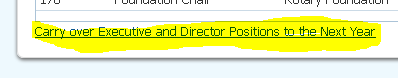
4. Go to correct year

5. Enter or update

6. Editing a position
.JPG)
A. Sequence - just determines display order, not critical
B. Title that your club selects
C. Position - Select from the dropdown. This is what allows communications to work, please avoid using "other". If you need a new position, contact the district webmaster.
D. Select the name of the person. If they aren't in the list, update your membership listing to include them.
E. Save when done.
F. To add a new position, click "add new position" and then follow A to E above.
There is a video training session for this available from Clubrunner. Note the video is for the club version of the software, but except for items 1 and 2 above, all else is the same.
For further assistance contact the district webmaster at help@rotary7780.org.
If your a Clubrunner club and Integration is turned on you will do this on your club website. For non-integrated clubs, and clubs not using Clubrunner you need to do this on the district website.
Steps:
1. Login
2. Go to Define Club Executives function. See diagram appropriate to club or district site below
District Site Clubrunner website
Note: District site users can pick next year. If no positions are listed, DO NOT start adding them, instead go back to the current year and follow the directions in item 3 below. THis will save you a lot of work.
3. Add the new year
At the bottom of the current year you can click the link to copy positions over to next year.
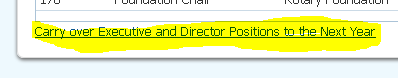
If it is greyed out, either it was already done or someone started adding positions manually. Just continue to the next step.
4. Go to correct year
5. Enter or update
6. Editing a position
.JPG)
A. Sequence - just determines display order, not critical
B. Title that your club selects
C. Position - Select from the dropdown. This is what allows communications to work, please avoid using "other". If you need a new position, contact the district webmaster.
D. Select the name of the person. If they aren't in the list, update your membership listing to include them.
E. Save when done.
F. To add a new position, click "add new position" and then follow A to E above.
RI only recognizes the following positions, and only as "Current" or "Incoming"
- President
- Secretary
- Treasurer
- Foundation Chair
- Membership
- Executive Secretary (an optional position)
From the RI systems point of view, there is no such thing as a VP, PE, or any other of the multitude of positions clubs create. The RI system doesn't even recognize some defined in the standard club constitution. They have it at the minimum they need for communications and billing.
To get your PE into the RI system as soon as possible, list them as this year's PE, but then go to next years list and put them as President. On July 1 they will get posted as Incoming President.
In addition to the RI positions noted above, there is a set of standard positions in Clubrunner that are used for district operations.
- Interact advisor *
- Club Protection Officer *
- Vocational Service
- Community Service
- Club Administration
- Youth service *
- Public relations *
- Web administrator *
- International service
- Club Service
- Past President
- Visioning Champion
Note that there is a position in Clubrunner called "Other". This allows a club to create a position not otherwise defined. I suggest using it sparingly, i.e. if there is a predefined position, use that, not "Other".
Not all of the positions listed in your "Executives and Directors" list need to be board positions. It would really be nice if all clubs would at least include the positions listed above, with an asterisk after the position name, if they have such a position. We'd be more effective as a district.
There is a video training session for this available from Clubrunner. Note the video is for the club version of the software, but except for items 1 and 2 above, all else is the same.
For further assistance contact the district webmaster at help@rotary7780.org.